@DeletedUser41353903 (talk | contribs) (Added descriptions, pictures and links to the old versions of the track.) |
@DeletedUser41353903 (talk | contribs) (Finished the track evolution section.) Tag: Visual edit |
||
| Line 18: | Line 18: | ||
{{HeaderNormal|HEADER=track evolution}} |
{{HeaderNormal|HEADER=track evolution}} |
||
| − | [[File:Harpstone 3.png|left|frameless]] |
+ | [[File:Harpstone 3.png|left|frameless|306x306px]] |
First featured in version 0.3, Harpstone started out as a small Figure-Eight track with an overpass. Back then set at a relay station on near the south pole it was surrounded by tall icey cliffs and huge white towers. |
First featured in version 0.3, Harpstone started out as a small Figure-Eight track with an overpass. Back then set at a relay station on near the south pole it was surrounded by tall icey cliffs and huge white towers. |
||
A playable build of this version of Harpstone is available on the [https://steamcommunity.com/sharedfiles/filedetails/?id=1161295343 Steam Workshop]. |
A playable build of this version of Harpstone is available on the [https://steamcommunity.com/sharedfiles/filedetails/?id=1161295343 Steam Workshop]. |
||
| − | [[File:Harpstone 5 Easy.png|right|frameless]] |
+ | [[File:Harpstone 5 Easy.png|right|frameless|303x303px]] |
Version 0.5's iteration of Harpstone is unique in the sense that it had 2 different layouts with varying difficulty in the same build of the game. |
Version 0.5's iteration of Harpstone is unique in the sense that it had 2 different layouts with varying difficulty in the same build of the game. |
||
| Line 29: | Line 29: | ||
A playable build of the [https://steamcommunity.com/sharedfiles/filedetails/?id=1161299297 easy] and [https://steamcommunity.com/sharedfiles/filedetails/?id=1161302756 hard] layouts of this version of Harpstone is available on the Steam Workshop. |
A playable build of the [https://steamcommunity.com/sharedfiles/filedetails/?id=1161299297 easy] and [https://steamcommunity.com/sharedfiles/filedetails/?id=1161302756 hard] layouts of this version of Harpstone is available on the Steam Workshop. |
||
| + | |||
| + | [[File:Harpstone 9.png|left|frameless|340x340px]] |
||
| + | 0.6 and 0.9's version of Harpstone use the same layout as the current version. 0.6 relocates the track to greenland, the scenery is far more open than the older ones and features vast ice-scapes and a giant building complex. The 0.9 update only featured minor scenery updates, updates to the texture atlas, lighting changes and a rebranding of Omnicom. |
||
| + | |||
| + | A playable build of [https://steamcommunity.com/sharedfiles/filedetails/?id=1231851138 0.6's] and [https://steamcommunity.com/sharedfiles/filedetails/?id=1231853856 0.9's] versions of Harpstone are available on the Steam Workshop. |
||
{{HeaderNormal|HEADER=gallery}} |
{{HeaderNormal|HEADER=gallery}} |
||
Revision as of 08:03, 28 May 2018
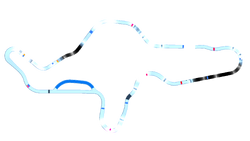
|
| novice | |
| greenland | |
| Unknown | |
| Unknown |
| Glide through the chilling Greenland mountain ranges. A secluded communication headquarter towers above the frost, barely gripping the cliff faces that enclose it. |
 description
description
As the third track of the campaign, Harpstone is still rather mild in difficulty, and barely any harder than Zephyr Ridge. As another track set in mountainous region, it again features some notable elevation changes. It is also the first track to feature non-clear weather, but the blizzard is light enough to not be a significant obstacle during the race.
 walkthrough
walkthrough
Harpstone starts with a smooth right-left S-bend. Stay on the left side of the starting lane, so that you will turn easily into the double speed pad, located on the inside of the right turn. As you exit the S-bend, pitch up and remain on the left side. What follows is a very long corner – essentially a 180 degrees hairpin. Slam the right airbrake before you start turning and release it midway through the hairpin, and you should position yourself towards another speed pad laying by the inner wall of the hairpin’s exit. Shortly after lies a leftwards, roughly orthogonal corner. Before you turn, tap the left airbrake a short while after you pass the speed pad after the hairpin, and you should catch yet another speed pad laying by the left side of the straight that follows into the tunnel.
The tunnel itself is a shallow right-to-left chicane that should pose no problems with going straight through it – just aim a bit to the right and you should be fine. At the tunnel’s exit, you will be greeted by four speed pads in 2x2 pattern, preceding a smooth right hander. This corner is also relatively unproblematic. You can stay a bit to the left side of it and remain there for the following short straight, so you can enter the subsequent, similar right hander a bit easier. Up next is a small corner to the left, which should be easy to pass with only a slight turn. Afterwards, you will make a big jump off a cliff – pitch up and aim slightly to the right to skip another right-to-left chicane and land just by the checkpoint. On slower speeds this may be a good spot to utilize the Afterburner. After you pass the checkpoint, try to take the blind right corner from the left side. If you had enough space left, you should be able to clear the corner, and enter the second tunnel. However, there is next inner-wall speed pad positioned just before the tunnel, and chances are you will need to softly airbrake to reach it. Note that this corner continues for a bit more distance after the tunnel’s beginning, so do not stop turning until you see the lines of tunnel lights straightening out.
Inside the tunnel, pitch down for a moment and move towards the left wall. Soon after this tunnel you will encounter a small right hander, followed by about 60 degrees left hander. You might be able to avoid airbraking here, if you cross the apex of the lefthander close to the left wall. After that, you will have to contend with the third chicane. However, this time it features three turns: right, left, and right. It can be somewhat tricky to navigate at faster speeds. To clear it quickly, move a bit to the right side of the first turn, and then gently turn leftwards. The other option is to “airbrake slalom”, which is to hit briefly (but decidedly) the airbrake before you enter the next chicane turn, and repeat it until the chicane is passed. When done right, the drag made by the raised airbrake will push your ship towards the opposite side, avoiding the upcoming walls just so slightly. However, this method requires quite a good reflexes, and is not recommended for the chicane in question, as it is still shallow enough to be successfully navigated only with a proper turning technique.
What remains are two corners: a very long rightwards 180-hairpin and sharp 90 degrees left turn that beings the starting lane. The hairpin is best taken from the middle, as you will need to heavy airbrake to pass it. Hence, taking the outside will probably end with you on the outside wall, and with higher speeds taking the inside is also risky, threatening with bumping your nose into the inner wall of the hairpin before you exit it. The final left corner needs a short slam on the airbrake, so you will enter the starting grid successfully. Beware of the pit entrance, as on this track it is very wide – if you did not turn sharply enough on the preceding corner, chances are you will hit the inner wall of the pit just after the junction. To return to the track from the pit: stay by the inner wall, take a sharp turn and tap the right airbrake.
 track evolution
track evolution
First featured in version 0.3, Harpstone started out as a small Figure-Eight track with an overpass. Back then set at a relay station on near the south pole it was surrounded by tall icey cliffs and huge white towers.
A playable build of this version of Harpstone is available on the Steam Workshop.
Version 0.5's iteration of Harpstone is unique in the sense that it had 2 different layouts with varying difficulty in the same build of the game.
The easy layout passes through an icy cave and features longwinded tilted turns, while the hard layout has a miriad of chicanes, rapid height changes and a long S-Turn. It's scenery still consists of ice cliffs but now also features tall high voltage pilons towering above the entire track.
A playable build of the easy and hard layouts of this version of Harpstone is available on the Steam Workshop.
0.6 and 0.9's version of Harpstone use the same layout as the current version. 0.6 relocates the track to greenland, the scenery is far more open than the older ones and features vast ice-scapes and a giant building complex. The 0.9 update only featured minor scenery updates, updates to the texture atlas, lighting changes and a rebranding of Omnicom.
A playable build of 0.6's and 0.9's versions of Harpstone are available on the Steam Workshop.



